Get the best Windows ever
Don’t miss out as this free offer won’t last forever. 1 Reserve your upgrade today. Follow steps below to get started.
“Upgrading from Windows 7 or Windows 8? You will love Windows 10!”
It’s easy to get your free upgrade – here’s how:
Reserve
1. To reserve your free upgrade, click on the Windows 10 icon located in the lower right side of the system tray.- Don't
see the Windows 10 icon? First, try running Windows Update and install
any available required and recommended updates for your existing
Windows 7 or Windows 8 PC. Still don’t see the icon? Click here

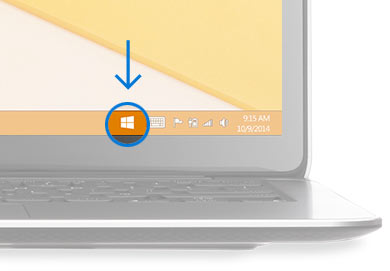
3. Enter your email if you want confirmation of this reservation.
4. We’ll download Windows 10 to your device and notify you when it’s ready. You can cancel your reservation at any time. 1
If you'd like to create a USB drive or DVD to download once and upgrade multiple PCs - click here.
Note: This free Windows 10 upgrade is available for PCs and tablets; the free Windows 10 Mobile upgrade will be available for most phones starting later this year.2
Upgrade
After you have reserved, you are in the queue for your upgrade. Watch for your notification from the Get Windows 10 app to arrive in the coming days or weeks. At that point, you can upgrade immediately or pick a time that works for you.Enjoy
After you’ve upgraded, you have Windows 10 for free on that device.We’ve got your back
Upgrade to Windows 10 with confidence. The Microsoft Answer Desk will be here for you with one-on-one support to get you up and running on Windows 10. For questions about upgrading to Windows 10, take a look at our Windows 10 Q&A or check to see if your question has already been answered in the community forum or post a new one.See what’s new
Learn more about the great new features in Windows 10.
1 Windows Offer Details
Yes,
free! This upgrade offer is for a full version of Windows 10, not a
trial. 3GB download required; internet access fees may apply. To take
advantage of this free offer, you must upgrade to Windows 10 within one
year of availability. Once you upgrade, you have Windows 10 for free on
that device.
Windows
10 Upgrade Offer is valid for qualified Windows 7 and Windows 8.1
devices, including devices you already own. Some hardware/software
requirements apply and feature availability may vary by device and
market. The availability of Windows 10 upgrade for Windows Phone 8.1
devices may vary by OEM, mobile operator or carrier. Devices must be
connected to the internet and have Windows Update enabled. Windows 7 SP1
and Windows 8.1 Update required. Some editions are excluded: Windows 7
Enterprise, Windows 8/8.1 Enterprise, and Windows RT/RT 8.1. Active
Software Assurance customers in volume licensing have the benefit to
upgrade to Windows 10 enterprise offerings outside of this offer. To
check for compatibility and other important installation information,
visit your device manufacturer’s website and the Windows 10 Specifications page. Windows 10 is automatically updated. Additional requirements may apply over time for updates.
